Tiny11 - The stripped-down version of Windows 11

Introduction
Tiny11 is a stripped-down version of Windows 11. Where the full-fat OS requires 4GB of RAM and 64GB of drive space, Tiny11 can manage with 2GB and 8GB respectively. It looks like the perfect solution for older machines that fall short of Windows 11’s specs as, in the developer’s words, it will run on basically any computer that also ran Windows 10.
That might leave you wondering why Microsoft, with all of its resources, didn’t manage the same. The answer is most likely that Microsoft didn’t want to: its goal was to ship a feature-rich operating system that was a genuine step up from Windows 10, rather than a minimised working environment.
Tiny11 developer NTDev hasn’t stripped out everything. Accessibility features and smaller apps such as the Calculator and Notepad, plus Windows Terminal and PowerShell, have all been retained. Microsoft Store is also in there, so you can manually update applications and add new ones as required. You can download Tiny11 from Archive.ORG [ ] .
Keep old hardware running
The most obvious benefit of Tiny11 is that it should continue running efficiently on older hardware over the longer term, not merely the next year or two. Nor does it comes with Microsoft bloatware: both Edge and Teams have been removed. You can add them from the Microsoft Store, or choose an alternative browser and log in to Teams on the web.
There are two versions of Tiny11 available for download, one of which is designed for older hardware that lacks support for TPM2; this handles on-device encryption and was a key requirement blocking many users from upgrading incompatible machines. Neither does Tiny11 require secure boot.
Save yourself from manually debloating
You could install a regular build of Windows 11 and strip out the features you don’t require. There are utilities to help you achieve this, such as BloatyNosy [ ] , which can analyse your system and automatically remove what it considers bloatware, or give you the option of manually removing components you don’t need and have no plans to use.
However, you can only access post-production apps such as BloatyNosy if you’ve already successfully installed Windows 11, which won’t always be possible. Tiny11, on the other hand, is an all-in-one solution where installation is possible precisely because it’s been stripped down in advance.
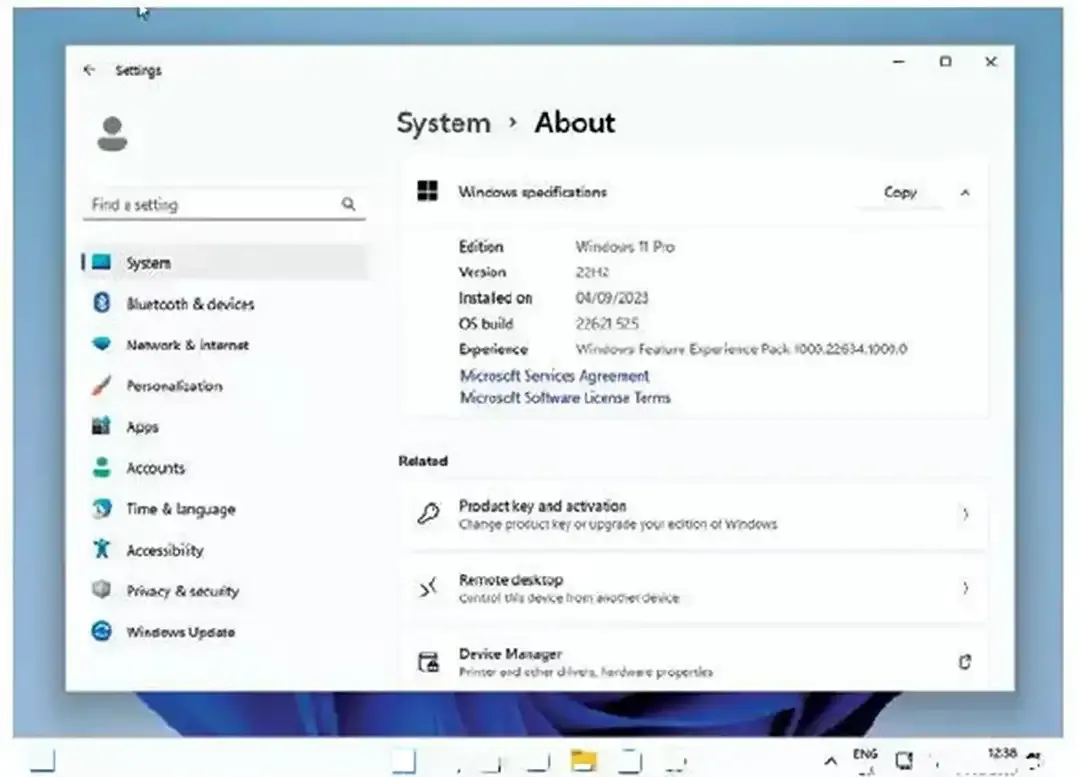
Run the apps you know
The benefit of sticking with an operating system based on Windows 11 is that you can continue running the applications you already use. There’s no need to use a workaround such as WINE under Linux, and nor is there any need to learn how to use a new OS or apps. You can avoid converting your data from its original formats, too.
Use a local user account
By default, Tiny11 uses a local account,r ather than a Microsoft account, so your activities are less intimately linked to your profile (you can revert to a Microsoft account if you prefer). If you’re particular about your privacy, this could be a reason to switch on its own - particularly as Microsoft is now encouraging Microsoft account login as the standard option.
It’s improving all the time
Tiny11 hasn’t come out of nowhere: it’s a follow-on from Tinyio, so has been in active development for several years. As such, it’s improving over time. The first release achieved its small size through the removal of the Windows Component Store, which made it impossible to add new features and languages. However, release notes for the latest build state that Windows Component Store is back, in a release that also sees the removal of sponsored apps.
Why not Tiny11?
So, are there reasons not switch to Tiny11? For sure. First of all, it isn’t an official build. It’s not supported by Microsoft and there’s no guarantee it will keep working in the future.
Neither is Tiny11 a free operating system. If you don’t already have a code to activate Windows 11 Pro, you won’t be able to activate Tiny11, so if you’re installing it as a money-saving measure, I’d recommend taking another look at Linux (in fact, unless you absolutely have to run Windows, that’s still what I would recommend people do).
Tiny11 may be the best-known stripped-down build of Windows 11, but it isn’t the only option.
-
Ghost Spectre Windows 11 Superlite Version [ ] likewise lets you install a debloated build on machines without TPM support.
-
ReviOS [ ] is another stripped-down OS, removing common tools such as Photos and Windows Mail. It also avoids pre-installed apps such as Disney, plus core features such as the Telemetry Client, screensavers and themes.
All of which is to say you have choice. Download, play, and consider your options.